These days we are dealing a lot with the term ‘Router’. The router is essentially one of the high-level devices in the computer networks, which plays an important role in efficiently managing traffic in a network. Today, less complex routers are used in SOHO (Small Office-Home Office) networks, and they are responsible for connecting the internal network to the internet.
If you use the internet, it’s unlikely that you haven’t encountered such terms as the wireless router, modem-router, etc. In general, router plays the role of central point of your network connection to the internet. In fact, the router works as an interface between the internet and the devices connected to it. In other words, by examining the packets received from the internet, a router sends them to the intended recipient on the internal network. This feature will make the router the first line of defense to protect your internal network against external attacks.
What is the router’s job?
In a simple definition, the router manages your network traffic. Suppose you are visiting a web page on your desktop computer. The data packets for that page should be prepared by the hosting server of the site and then traversed various paths over the Internet and eventually pass through your router to reach your computer. The browser that you use on your computer performs the task of decoding and displaying received data.
Well, your internal network is almost always composed of several devices, all connected (with or without cable) to the router. First of all, the router provides the ability to communicate these multiple devices with an internet connection. Also, the router makes sure that the data packets for the website you’re visiting are not sent to your mobile phone instead of the desktop computer.
This traffic separation is done using a feature called MAC (Media Access Control) address of the devices. Each network interface on your device (such as a computer’s Ethernet port or a handset’s Wi-Fi radio) has a unique MAC address. The router stores the MAC address of all connected devices in a table. When you visit a web page on your computer, the request is sent through the router to the Internet and ultimately to the desired server. When the server returns the requested information, the router (by referring to the table) knows which packages are intended for which connected devices, as a result, sends received data to your computer. Thus, when several devices on a home network are interacting with the Internet, each one receives its own data without interfering with others.
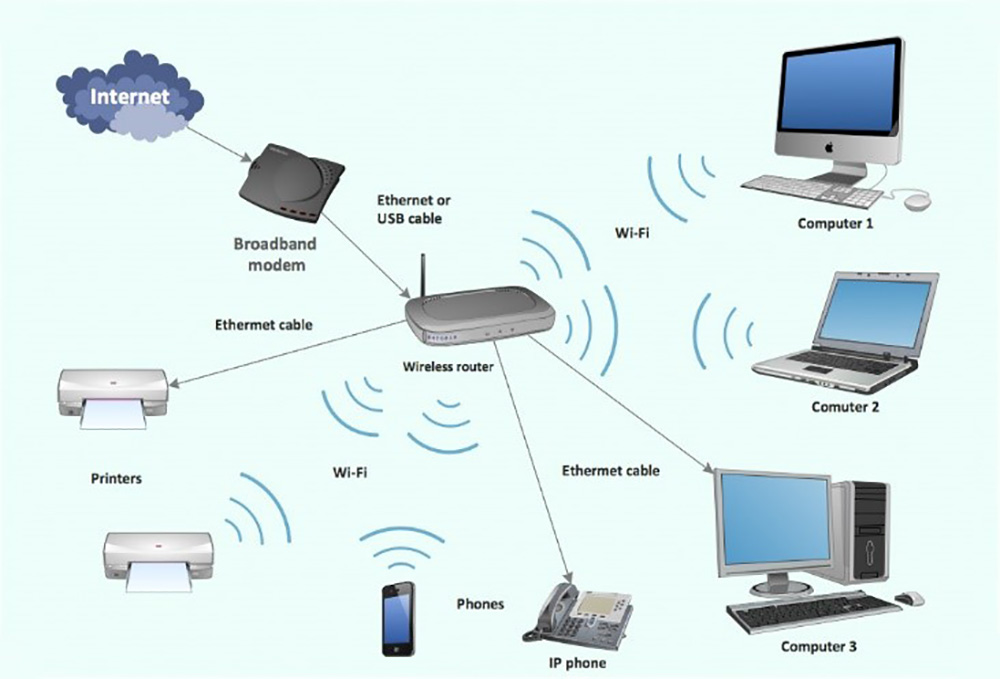
Difference between router and modem
You will receive your Internet connection from an ISP (Internet Service Provider). An ISP can use various technologies to deliver the internet connection. Dial-up, ADSL, WiMAX, TD-LTE, or cable services are all examples of technologies used for this purpose. Each of these technologies uses their special signal structure and data transfer method, so you will need a special device to communicate with each of them. This is the responsibility of the modem. In short, the modem’s task is transforming the received signal structure from the ISP to the standard signal structure used by the consumer devices.
The important thing is that the modem is designed only for this task, so it only creates a communication line on your internal network. On the other hand, the router sits between this connection line and your devices and allows them to use it to connect to the Internet simultaneously. In the devices known as modem-routers, these two structures are combined into a single device.
Connecting to the router
Routers used in SOHO networks provide two types of communication technology for users. The first is the cable network or Ethernet. Many routers offer ports for connecting devices with a cable. Today, most of the PCs and laptops are equipped with Ethernet ports. Ordinary routers offer 10/100 Ethernet ports, but depending on your requirements, you can choose models that are equipped with Gigabit Ethernet ports and provide much higher transfer rates.

Meanwhile, many of us use routers that have wireless connectivity. These routers support WiFi standards (802.11x). Today 802.11n is dominated standard in the market, but faster 802.11ac standard-based models are increasingly replacing it. For a right choice between these standards, you should consider the transfer rate you need and the wireless networking standard your devices support.


