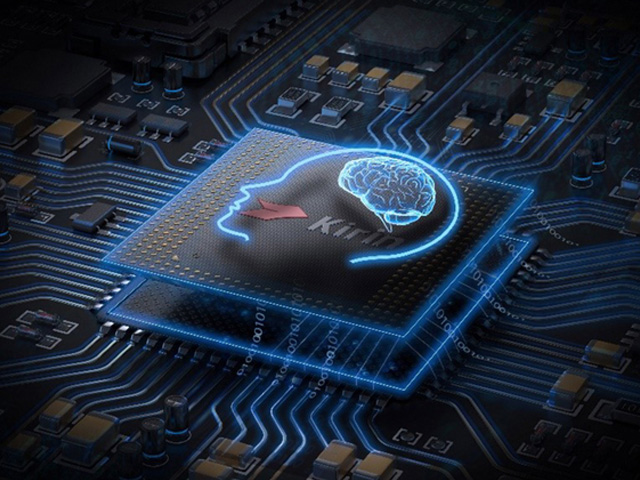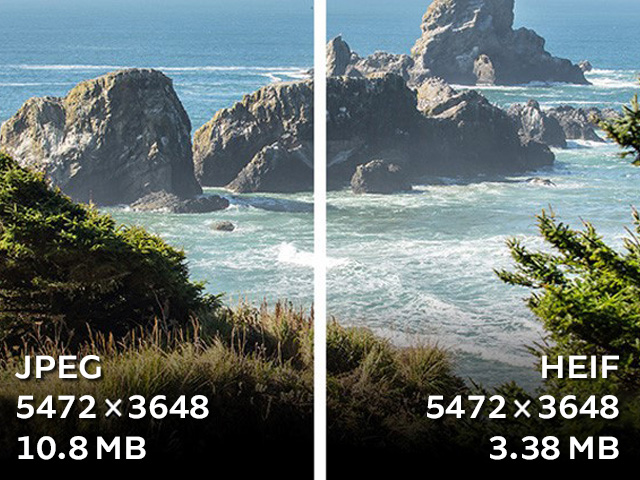
HEIF, a tough competitor for JPEG
We are all familiar with the JPEG (.jpg) format, and we almost always use it except for certain cases. However, iOS 11 uses the new HEIC format by default. Some users believe that this format will end the JPEG era, while others don’t endorse the decision of Apple. In this article, you will learn about […]
We are all familiar with the JPEG (.jpg) format, and we almost always use it except for certain cases. However, iOS 11 uses the new HEIC format by default. Some users believe that this format will end the JPEG era, while others don’t endorse the decision of Apple. In this article, you will learn about the HEIF format and its features.
In 017, Apple has adopted a new image format called HEIF (High-Efficiency Image Format). This format is an image compression algorithm developed based on the HEVC video compression standard (H.265). On the other hand, HEIC (High-Efficiency Image Container) is a carrier or file format for storing photos using the above algorithm.
The emergence of HEIF
The JPEG format was developed in 1992 for image compression and, thanks to its convenient and flexible operation, has become popular and a comprehensive standard. However, the JPEG format was designed at a time when computers and other electronic devices had a much lower processing power.
With the advancement of processors’ performance, in recent years, we have witnessed the introduction of a wide range of image compression formats. This has been a significant trend, especially in the field of video. More specifically, today, with compression algorithms such as H.264 and H.265 (HEVC), we can store very high-quality video files in a much smaller file.
The remarkable success of HEVC (High-Efficiency Video Coding) has led to an effort to use its workflow to compress the static images that the HEIF achieved. The HEIF profile was finalized in 2015, and as we mentioned, Apple has focused on it since 2017. Apple devices store images compressed with the HEIF standard in files with .heic extensions. In fact, HEIC does the same work for HEIF that MP4 does for H.265.
HEIF benefits
The HEIF format considers various aspects of technological advances in imaging and image recording. For example, the camera of an iPhone 7 can process 10-bit image information, but the JPEG format only supports 8 bits colors. This makes you lose some of the image’s data. On the other hand, HEIF can control images in 16-bit color. This format also supports transparency.
Well, it looks like HEIF can provide better quality than JPEG images. But the better news is that you will get the improved quality along with smaller files. In other words, HEIF images not only offer higher quality than the same JPEG images, but they also occupy less space.
HEIF problem
Although HEIC files provide the above benefits, they still face a constraint: compatibility. Simply put, a large part of the devices are still using the popular JPEG format by default. Of course, it is said that Google will provide support for the HEIC format in the next version of Android (Android P), but even so, it still isn’t supported by a large set of devices and software.
Apple has come up with two general solutions to this problem. The first option is to allow iOS 11 users to avoid using the HEIC format and continue to rely on JPEG to maintain maximum compatibility. On the other hand, even when you use the HEIC format on your iPhone’s to save images, you still can upload or send such an image to a device that does not probably support HEIC format. In this case, your phone will automatically convert the image to the JPEG format and then transmits it. This process is completely hardware-based, and you won’t notice it.
Finally, considering the number of iOS-based devices that support this format and the Android devices that will join them with the release of Android P, even if HEIF doesn’t become a substitute for JPEG, you can be sure that it will become a popular and valuable format.